 How to Install Warcraft DOTA All-Stars Properly
How to Install Warcraft DOTA All-Stars ProperlyWe love DOTA All-stars! This is the most popular Battle.net game all over the globe, brought to us by Blizzard Entertainment.
We are playing it here over our local area network (LAN). We've got 4 PCs used by me, my 2 sisters and our li'l brother. We had issues installing it properly on our PCs so we're posting this installation guide for all wanna-be players out there.
This is how we installed the game. Now, if you have any questions, feel free to leave us a comment and we'll get back to you as soon as possible.
1. Click here to download Warcraft III - Frozen Throne torrent - use our recommended torrent applications
This is the installer that we used. Out of all the installers we found on Mininova, this is the only one that worked perfectly on all 4 PCs.
This may take a while but be patient. As of this writing, there are 90 seeds, 55 leechers. Better peer quantity than when we downloaded it so we guess it'll be faster for you.
2. We used Alcohol 120% to install this. Follow our installation instructions from our previous blog - Alcohol 120% 1.9.7.6022 Retail installation. Then, add at least 2 Virtual Drives.
3. The torrent you downloaded will contain these files:
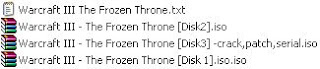
4. First of all, load Warcraft III - The Frozen Throne [Disk3] -crack,patch,serial.iso on the first Virtual Drive. Go to the Serial folder and open the text file. You'll be needing the serial #s for installations of Reign of Chaos and Frozen Throne. Don't eject Disk3 until everything's finished.
5. Go the second Virtual Drive and load Warcraft III - The Frozen Throne [Disk 1].iso.iso. This will install Warcraft III - Reign of Chaos. Use the serial # from Disk3.
6. Once you've finished installing Reign of Chaos, load Warcraft III - The Frozen Throne [Disk2].iso on your second Virtual Drive. This will, then, install Frozen Throne. Again, use the Frozen Throne serial # from Disk 3.
7. After installation, go back to Disk3 and copy War3TFT_118a_English.exe from the Patch folder to your Warcraft installation folder. Then, run this patch file and wait for it to finish installation.
Important Reminder: You need to PATCH any installations of Frozen Throne first before applying any crack. If you happened to apply the crack before the patch, you have to uninstall and reinstall everything.
8. Afterwards, go to the Crack folder on Disk3. Copy and paste all the files here to your Warcraft installation folder. Overwrite everything.
9. You're done! All you need to do is run Frozen Throne.exe (create a desktop shortcut for easy access).
10. If you want to play DotA All-Stars, just download the maps from the following official website:
(with Heroes you can play against)
Latest version: 6.54b AI+ v1.52 (r2) by BuffMePlz
Download DotA All-Stars map from GetDotA.com
(no Heroes, just creeps you can play against)
Latest version: 6.54b, Stable map 6.52e
(no Heroes, just creeps you can play against)
Latest version: 6.54b, Stable map 6.52e
11. Unzip the .w3x files to:
Warcraft installation folder -> Maps -> Downloads (if you don't have this folder yet, just create one)
You're all done! You can now play DotA All-Stars!
If you're having problems with Battle.net, just leave us a message so we can help you.
You can visit these helpful sites to guide you in playing DotA All-Stars:

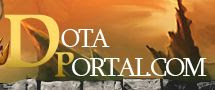

As of this writing, the latest Warcraft patch still has problems so we're still sticking to 1.18.
As soon as we get it to work on our PCs, we'll post the instructions here.
If you got it running on your PC and you want to share how you did it with us, send us an email at:
ladybum (at) gmail (dot) com






8 comments:
I am using the latest patch 1.22 and I have no problem. I suggest you to update your post.
Wheres the warcraft installation folder...????
Wheres the warcraft installation folder please???
yeah i have the dame question. where isht installationfolder? all i see is a froen throne logo that says install bu tcant put the patch into it
Warcraft installation folder = where you installed your Warcraft (It could be C:\Program Files\Warcraft III, it depends on where YOU installed it.)
i just did everything u said, when i click on battlenet it says : unable to validate game version Please reconnect Battle.net or apply the current game patch maunally"
what should i do? Do i look for the patch 1.22 and install it
thanks
Hey! Fantastic Article, if you need more information, you can learn absolutely everything there is to know about World of Warcraft (Powerlevelng, Gold Secrets, PvP Tactics, Raiding Tactics, Leveling Builds, Grinding Spots, etc) with Dugi's Complete World of Warcraft Guide
>
yahoo dota download links..
Post a Comment